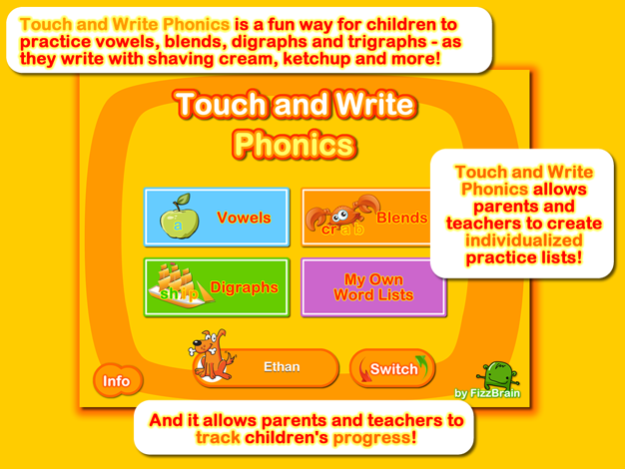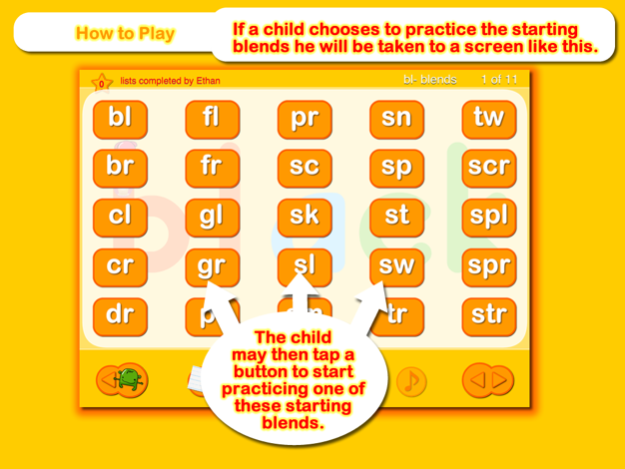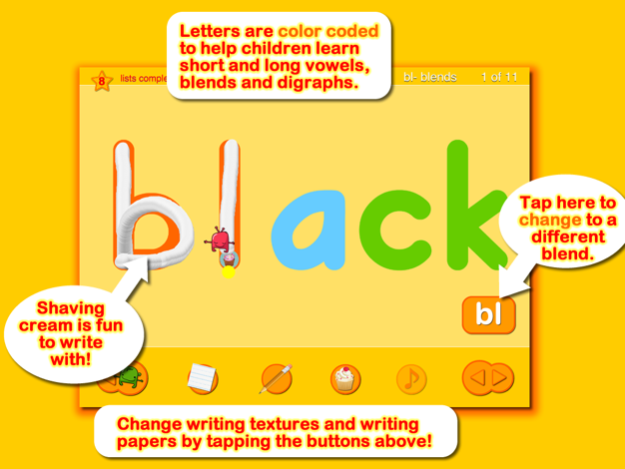Touch and Write Phonics 2.0
Continue to app
Paid Version
Publisher Description
**Best App Ever Award - Honorable Mention!**
"Touch and Write Phonics" is a fun way for children to practice vowels, blends, digraphs and trigraphs - as they write with shaving cream, ketchup and more!
"Touch and Write Phonics" allows parents and teachers to create individualized practice lists, and it allows parents and teachers to track children's progress!
▫▫ How to Play ▫▫
Children choose a phonics area to practice by tapping the "Vowels," "Blends" or "Digraphs" button. Children will have the opportunity to watch animations that teach about short vowels, long vowels, blends and digraphs or to practice writing words with short vowels, long vowels (with special attention to "silent e"), starting and ending blends, digraphs and trigraphs.
Fun writing textures keep children engaged! Shaving cream is fun to write with, but children may switch between 18 different writing textures (along with sound effects!) Children may write with shaving cream, ketchup, lime gelatin, chocolate frosting, syrup, pudding, jelly, cookie dough, and much more!
Children may also choose from 35 different writing papers - including zebra, tiger, giraffe, brick, chalk board, waffle, hieroglyphics, and much more! There are also lined papers that match school writing papers and dark papers for children who are visually impaired.
"Touch and Write Phonics" allows children to write an entire word, rather than one letter at a time as in some writing apps. Blends, digraphs, trigraphs, short and long vowels are color-coded to help children learn them.
After completing a word, children have a brief reward time in the prize room. Children may drag their monster or tilt the iPad to make it eat the cupcakes. They may tap the balloons to review their phonics words – and as soon as balloons are popped, the reward time will end. Parents and teachers may change the length of reward time in the "Settings" panel. Reward time can be adjusted from 0 up to 20 seconds.
"Touch and Write Phonics" was created by elementary classroom teachers, and is based on best teaching practices. It integrates visual, kinesthetic and simulated tactile modalities to enhance learning – and fun!
▫▫ Tracking Children's Progress ▫▫
Parents and teachers may tap the player name button at any time to display a report of the child's practice sessions, or they may tap the "View practice reports" button.
This displays the phonics lists practiced by a child, organized by date, and reports the number of times the child practiced each list. "Letters correct / total letters" allows parents and teachers to determine the percentage of letters formed without error. There is even an "Email" button to send an email copy of the report to yourself or to a student's parents.
▫▫ Individualizing ▫▫
Parents and teachers can create individualized lists for children to practice. Simply scroll through the phonics words list and add words to a child's list. Parent reviews of our "Touch and Write" app have included comments such as: "the easiest app for me to customize."
Have fun, and please contact us with any questions, problems or suggestions: fizzbrain@gmail.com . We value our customers and want to hear how we can make our products serve your needs better! We have already made many improvements based on your feedback!
Feb 6, 2017
Version 2.0
This app has been updated by Apple to display the Apple Watch app icon.
Updated for the latest iOS!
About Touch and Write Phonics
Touch and Write Phonics is a paid app for iOS published in the Kids list of apps, part of Education.
The company that develops Touch and Write Phonics is FIZZBRAIN LLC. The latest version released by its developer is 2.0.
To install Touch and Write Phonics on your iOS device, just click the green Continue To App button above to start the installation process. The app is listed on our website since 2017-02-06 and was downloaded 11 times. We have already checked if the download link is safe, however for your own protection we recommend that you scan the downloaded app with your antivirus. Your antivirus may detect the Touch and Write Phonics as malware if the download link is broken.
How to install Touch and Write Phonics on your iOS device:
- Click on the Continue To App button on our website. This will redirect you to the App Store.
- Once the Touch and Write Phonics is shown in the iTunes listing of your iOS device, you can start its download and installation. Tap on the GET button to the right of the app to start downloading it.
- If you are not logged-in the iOS appstore app, you'll be prompted for your your Apple ID and/or password.
- After Touch and Write Phonics is downloaded, you'll see an INSTALL button to the right. Tap on it to start the actual installation of the iOS app.
- Once installation is finished you can tap on the OPEN button to start it. Its icon will also be added to your device home screen.